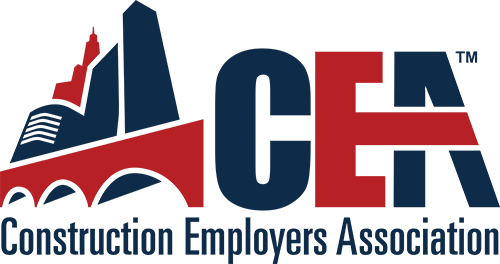You can use tokens to insert personalized text (such as a person's name), to add action links (such as an unsubscribe option), or display standard organization information (such as domain address) into a mass mailing sent with CiviCRM. Tokens are replaced by the appropriate value at the time the email is sent out.
To view the list of available contact tokens, click on Insert Tokens.
If you want each email to address the person by first name after "Dear," you would type a space and then click on Insert Tokens at the top right of the HTML Format field. The popup that appears enables you to find the appropriate token by typing "First name" in the box and choose the token that corresponds.
Click Close and you will see that your message now reads "Dear {firstname}." When the email is sent, the appropriate first name will be inserted into each message.