Click on the four arrows button at the bottom right hand corner of the video screen to view it in fullscreen mode. Press ESC key on your keyboard to leave fullscreen mode.
[video:https://vimeo.com/71335420]
People can apply online for this membership at: https://www.ceacisp.org/civicrm/contribute/transact?reset=1&id=6. During the application process they can also submit their first report.
To see who has signed up online for this membership:
1. Go to 'CIVICRM/Members/Find Members
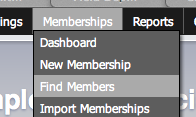
2. Once there, check the 'CSC of Northeast Ohio Enrollment' option inside the 'Membership Type' box
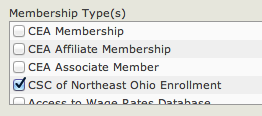
3. Select the 'Primary Members Only' option
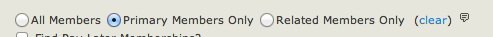
4. Click on the 'Search' button
Note: These applications are sent to [email protected] when submitted.
5. Once you see the list of members, you can click on any company name and view the organization's details. You can easily print that from there.
To see the reports that have been submitted:
1. Go to http://www.ceacisp.org/node/169/webform-results
2.Click on the 'View' link to the right of the form to see the details of the report
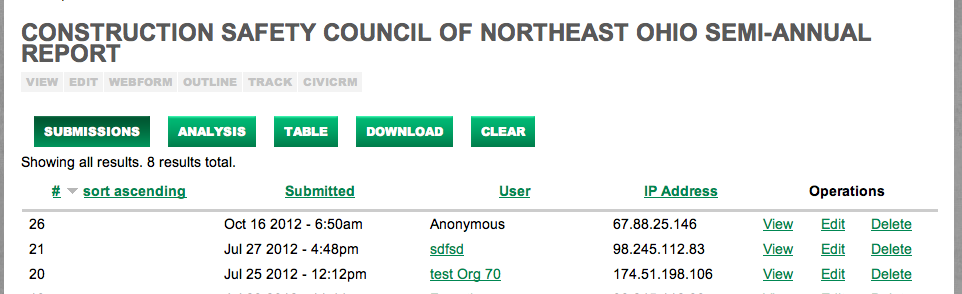
Note: These submissions are also sent to [email protected] when submitted.
